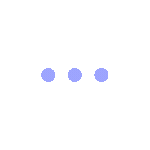In today’s fast-paced work environment, many of us spend hours sitting at a desk, staring at screens, and using keyboards. While this setup may be convenient, it can lead to discomfort and long-term joint issues if not properly managed. To protect your joints and promote overall health, it’s essential to create an ergonomic workspace. By making a few adjustments, you can enhance your comfort and productivity while reducing the risk of injuries. Here are some key tips for setting up your office ergonomically.
Choose the Right Chair
A comfortable chair is the foundation of an ergonomic workspace. When selecting an office chair, look for features that support your posture:
- Adjustability: Your chair should have adjustable height, armrests, and back support. This will allow you to customize the fit according to your body size.
- Lumbar Support: A chair with good lumbar support helps maintain the natural curve of your spine, reducing strain on your back and joints.
- Seat Depth: Your chair should allow you to sit back comfortably with your back against the backrest while keeping a few inches between the back of your knees and the seat.
Position Your Desk Correctly
Your desk setup plays a crucial role in protecting your joints. Here’s how to arrange it properly:
- Height: Your desk should be at a height that allows your elbows to be at a 90-degree angle while typing. Your forearms should be parallel to the floor or slightly angled downward.
- Monitor Placement: The top of your computer screen should be at or slightly below eye level, about an arm’s length away. This helps prevent neck strain and keeps your spine aligned.
- Keyboard and Mouse: Position your keyboard and mouse close enough to avoid reaching, ensuring your wrists remain straight while typing. Consider using a wrist rest to maintain proper alignment.
Foot Positioning
Your feet should be flat on the floor or on a footrest, with your knees at or slightly below hip level. This helps distribute your weight evenly and reduces pressure on your joints. If your chair is too high, use a footrest to achieve the correct position.
Take Breaks and Move
Sitting for prolonged periods can lead to stiffness and discomfort in your joints. Incorporate regular breaks into your routine:
- Stand Up and Stretch: Set a timer to remind you to stand up and stretch every 30 to 60 minutes. Simple stretches for your neck, shoulders, back, and legs can alleviate tension and improve circulation.
- Walk Around: Take short walks around your office or home to keep your joints mobile. This can also help clear your mind and enhance productivity.
- Use a Standing Desk: If possible, consider a height-adjustable desk that allows you to alternate between sitting and standing throughout the day.
Pay Attention to Your Posture
Maintaining good posture is crucial for protecting your joints. Here are some tips:
- Sit Up Straight: Keep your back straight, shoulders relaxed, and head aligned with your spine. Avoid slumping or leaning forward.
- Align Your Hips and Knees: Your hips should be positioned slightly higher than your knees when seated. This encourages proper alignment and reduces stress on your joints.
- Avoid Crossing Your Legs: Crossing your legs can lead to misalignment of the pelvis and strain on your joints. Keep your feet flat on the floor.
Know When to Seek Help
If you experience persistent joint pain or discomfort despite making ergonomic adjustments, it may be time to consult a professional. An Orthopedic Hospital can provide valuable guidance and treatment options for joint-related issues. They can help assess your condition and recommend specific exercises, therapies, or interventions to alleviate pain and improve your joint health.
Setting up your workspace ergonomically is vital for protecting your joints and maintaining your overall well-being. By choosing the right chair, positioning your desk correctly, taking breaks, and paying attention to your posture, you can create a healthier work environment. Remember, your workspace should support your body, not strain it. If joint pain persists, don’t hesitate to reach out to an Orthopedic Hospital for assistance. Taking proactive steps toward joint health will benefit you in the long run, both professionally and personally.